This article will provide you an idea about planning service items from Job Plans to Work Orders.
Step 1: Go to
Service Item application.
If you have already purchased this service item, then the
vendor details and Last Price will be automatically updated in Vendors section
based on last Purchase Order.
If you haven’t purchased this service item earlier, then the
cost and vendor details will not be available here. You can also enter those details here directly.
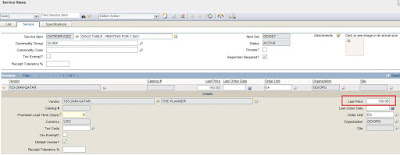
Step 2: Map the
Service Item in Job Plan and Activate the JP. Here it wouldn’t show the cost and vendor details.
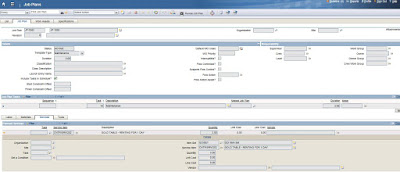
Step 3: Map the
Job Plan to PM.
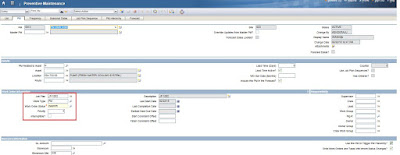
Step 4: The PM
Work Order will be generated based on schedule and the standard service cost will be updated
automatically in work order plans, based on ‘Last Price’ which is available in
Service Item application (Step 1).
You can also edit the cost here and approve the work order.
Step 5: PR will
be automatically created based on Work order.



Great blog.you put Good stuff.All the topics were explained briefly.so quickly understand for me.I am waiting for your next fantastic blog.Thanks for sharing.Any coures related details learn...
ReplyDeleteQuoting & Invoicing Software