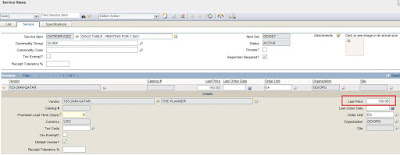Step 1: Create an Object Structure
Parent : ITEM
Child : ITEMSTRUCT
Relationship : CHILDRENITEMSTRUCT
Step 2: Make sure to change the Alias of ITEMSTRUCT.ITEMID
to C_ITEMID and check the support flat file Structure check box.
<xsl:stylesheet version="1.0"
xmlns:xsl="http://www.w3.org/1999/XSL/Transform"
xmlns:max="http://www.ibm.com/maximo"
xmlns:java="http://xml.apache.org/xslt/java" exclude-result-prefixes="java">
<xsl:template match="/">
<max:SyncRFQSResponse>
<max:RFQSet>
<max:RFQ action="AddChange">
<xsl:for-each select="max:RFQSyncResponse/max:RFQSet/max:RFQ">
<max:RFQNUM>
<xsl:value-of select="max:RFQNUM" />
</max:RFQNUM>
<max:SITEID>
<xsl:value-of select="max:SITEID" />
</max:SITEID>
<max:TEST_DATE>
<xsl:value-of select="java:format(java:java.text.SimpleDateFormat.new('yyyy-MM-dd HH:mm:ss'), java:java.util.Date.new())" />
</max:TEST_DATE>
</xsl:for-each>
</max:RFQ>
</max:RFQSSet>
</max:SyncRFQResponse>
</xsl:template>
</xsl:stylesheet>
from time import gmtimefrom time import strftimenowTime = strftime("%Y-%m-%dT%H:%M:%S", gmtime())print(nowTime)mbo.setValue("TARGSTARTDATE", nowTime)print("TARGSTARTDATE-->" + mbo.getString("TARGSTARTDATE"))