In Maximo we came across a requirement, where we need to navigate from one maximo application to maximo another application(without using the detail menu). For example, we need to navigate from asset to work order through click on button and navigation should occur based on the Asset current value. So when the control navigates from asset to Work order, all the work order should be displayed based on the asset. Below is the approach we have followed using Launch in Context. The example we have taken is navigation from Location to Work Order application based on the Current location.
1) Go to --> System Configuration --> Platform Configuration --> Launch in Context application and Create new launch entry.
2) Enter the below information.
Launch Entry Name: C_WOTRACK
Console URL: http://xxx.xxx.xxx.xxx:9080/maximo/ui/maximo.jsp?event=loadapp&value=wotrack&additionalevent=sqlwhere&additionaleventvalue=location%20in%20('{LOCATION}')%20and%20assetnum%20is%20not%20null
Target Browser Window: _usecurrent (or) _blank
Note :
%20 --> used to give space in a URL
Target Browser Window:
_usecurrent --> is used to display the application in the same browser window
_blank --> used to display the application in a new browser window
Click New Row in Launch Contexts section and give LOCATIONS object and Save the record.
3) Go to Application Designer and select Location application and
select Add/Modify Signature Option and click New Row and enter the
below information.
Option: C_WOTRACK
Description: View Work Order
In Advanced Signature Options, select Associate to launch entry to enable launch in context and give Launch Entry Name to C_WOTRACK.
4) Drag and drop the Push Button from Control Palette and give the Event Name as C_WOTRACK and save the record.
5) Go to Security Groups and Grant the access for View Work Order and Sign Out and Sign In from Maximo.
6) Go to Locations application and click View WOs button.
7) Now the application will be redirected to Work Order Tracking
application based on the Current location.
1) Go to --> System Configuration --> Platform Configuration --> Launch in Context application and Create new launch entry.
2) Enter the below information.
Launch Entry Name: C_WOTRACK
Console URL: http://xxx.xxx.xxx.xxx:9080/maximo/ui/maximo.jsp?event=loadapp&value=wotrack&additionalevent=sqlwhere&additionaleventvalue=location%20in%20('{LOCATION}')%20and%20assetnum%20is%20not%20null
Target Browser Window: _usecurrent (or) _blank
Note :
%20 --> used to give space in a URL
Target Browser Window:
_usecurrent --> is used to display the application in the same browser window
_blank --> used to display the application in a new browser window
Click New Row in Launch Contexts section and give LOCATIONS object and Save the record.
Option: C_WOTRACK
Description: View Work Order
In Advanced Signature Options, select Associate to launch entry to enable launch in context and give Launch Entry Name to C_WOTRACK.
4) Drag and drop the Push Button from Control Palette and give the Event Name as C_WOTRACK and save the record.
5) Go to Security Groups and Grant the access for View Work Order and Sign Out and Sign In from Maximo.
6) Go to Locations application and click View WOs button.

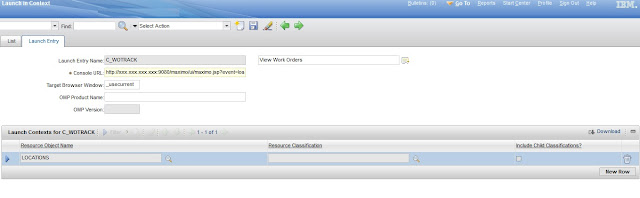





No comments:
Post a Comment